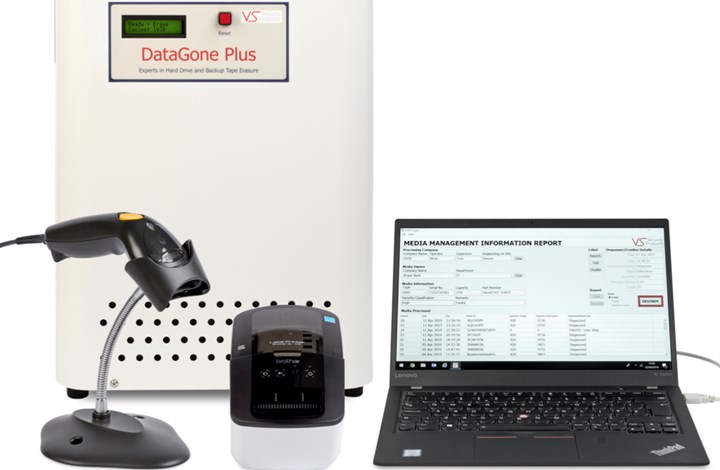 Popular Choice
Popular Choice
The DataGone LG PLUS hard drive degausser not only delivers fast and failsafe erasure of large volumes of hard disk drives and back up tapes, but it also comes fitted with the unique Data Destruction Auditor solution which enables the operator to document and verify their hard drive erasure and create tangible, audit-ready reports that confirm complete and secure data erasure. The DataGone LG auto backup eraser is also self-calibrating, providing the user with assured erasure time after time.
It's no wonder it's one of the most popular hard drive degaussers available on the market, the automatic operation and powerful magnetic field provides erasure of hard drives in just 9 seconds which means you can achieve complete erasure of 300 hard drives or back up tapes in the first hour.
Features:
- Single Pass fully automatic operation
- 9 Second pass; over 300 drives erased in the first hour
- Powerful 13,000 Gauss Field ensures high security erase
The DataGone LG PLUS is a fully automatic, table top mounted degausser.
The DataGone LG PLUS comes with a software disk and a USB cable for connecting it to a PC or laptop. Once connected, open the Data Destruction Auditor software on the PC and enter details into the Data Destruction Auditor’s report record screen. Details such as organization name, operator name, date & time and information pertaining to the media itself can be entered manually. Alternatively an optional bar code scanner is available for fast input of information such as media serial numbers. Information on the degausser model will be automatically registered within the Data Destruction Auditor report record screen by clicking the “Find Machine” button on the Data Destruction Auditor screen.
Once all information has been inserted, slide the media into the aperture on the left hand side of the unit. Click the “Destroy” button on the Data Destruction Auditor’s screen which starts the erase/destruction process. Progress is shown on the screen and once complete, the completed process is recorded on screen, confirming the date and time of the successful erasure/destruction. The user can then print an immediate record of the media’s destruction by pressing the print button on screen or export the logs as a CSV file.
When complete, the media is released and exits from the DataGone LG PLUS on the right hand side. The entire procedure takes just 9 seconds from start to finish.